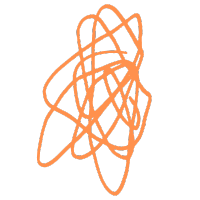In today’s digital age, artificial intelligence (AI) has become increasingly prevalent and influential across various industries. The ability to develop AI applications has opened up new possibilities for businesses and individuals alike. If you’re interested in creating your own AI app, this comprehensive guide will take you through the step-by-step process. From understanding the basics of AI to implementing it in your application, we’ll cover everything you need to know.

Table of Contents
Understanding AI
What is AI?
AI, also known as artificial intelligence, pertains to the advancement of computer systems that possess the ability to accomplish activities that commonly necessitate human intelligence. Such activities encompass speech identification, troubleshooting, acquiring knowledge, and making determinations. AI technology aims to simulate human intelligence and enhance the efficiency of various processes.
Types of AI
Two main categories of AI exist: narrow AI and general AI. Narrow AI focuses on specific tasks and performs them with great precision. General AI, on the other hand, possesses human-like intelligence and can understand and perform any intellectual task that a human can.
Applications of AI
AI has found applications in numerous fields, such as healthcare, finance, transportation, and entertainment. It powers virtual assistants, recommendation systems, fraud detection algorithms, autonomous vehicles, and much more.

Planning Your AI App

Defining the Purpose
Before diving into the development process, it’s essential to clearly define the purpose of your AI app. Identify the problem it aims to solve or the value it provides to users. This will guide your decision-making throughout the development cycle.
Identifying Target Users
Understanding your target users is crucial for designing an AI app that meets their needs. Conduct market research, collect user feedback, and create user personas to gain insights into their preferences, expectations, and pain points.
Analyzing Competitors
Study existing AI apps in your niche to identify their strengths, weaknesses, and unique features. This analysis will help you differentiate your app and offer a better user experience.

Gathering Data

Data Collection
To build an effective AI app, you need relevant and high-quality data. Determine the type of data required for your AI model and collect it from reliable sources. This may involve web scraping, utilizing APIs, or gathering data through surveys.
Data Preprocessing
Raw data often requires preprocessing to enhance its quality and usability. This step involves cleaning the data, handling missing values, normalizing or standardizing data, and removing outliers.
Data Annotation
Data annotation is the process of labeling or tagging data to make it understandable for AI algorithms. It involves tasks like image labeling, text categorization, sentiment analysis, and more. Annotation ensures that your AI model can learn from the data effectively.
Choosing the Right AI Framework
Popular AI Frameworks
Several AI frameworks, such as TensorFlow, PyTorch, and scikit-learn, provide the tools and libraries necessary for developing AI models. Research and compare different frameworks to choose the one that best suits your requirements.
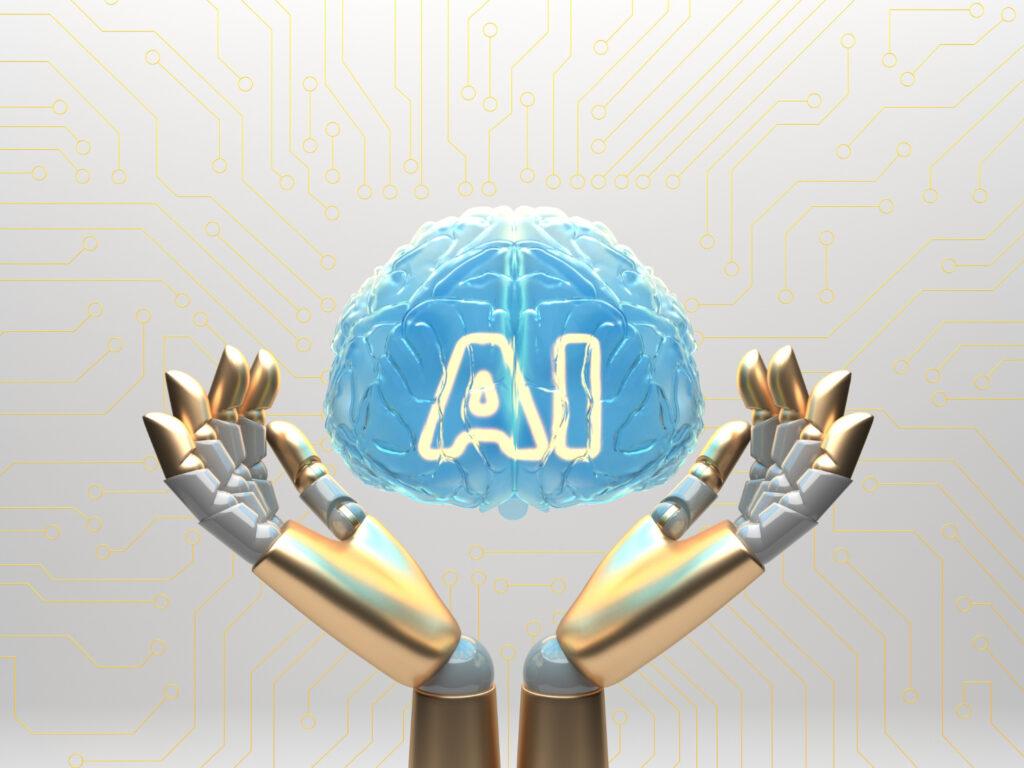
Comparing Frameworks
Consider factors like ease of use, community support, performance, and compatibility with your chosen programming language when evaluating AI frameworks. Experiment with sample projects and documentation to gain hands-on experience.
Designing the User Interface
User-Centric Approach
Creating a user-friendly interface is crucial for the success of your AI app. Adopt a user-centric approach by conducting user research, creating intuitive navigation, and ensuring a visually appealing design.
Creating Wireframes
Wireframes are visual representations of the app’s structure and layout. They help you visualize the user interface and make informed design decisions. Use wireframing tools like Sketch or Figma to create detailed wireframes.
User Experience (UX) Design
Focus on delivering a seamless user experience by optimizing app responsiveness, minimizing loading times, and providing clear instructions. Incorporate user feedback during the design process to refine your app’s usability.

Developing the AI Model
Selecting Algorithms
Choose the appropriate AI algorithms based on the nature of your problem and the available data. Common algorithms include decision trees, neural networks, support vector machines, and clustering algorithms.
Training the Model
Train your AI model using the collected and annotated data. Split the data into training and testing sets, choose suitable performance metrics, and iterate on the model by adjusting parameters and optimizing the architecture.
Evaluating and Fine-Tuning
Evaluate the performance of your trained model using evaluation metrics such as accuracy, precision, recall, or F1 score. Fine-tune the model by adjusting hyperparameters or employing techniques like regularization or ensemble learning.
Integrating AI into the App
Backend Development
Implement the AI model into your app’s backend infrastructure. Use frameworks like Flask or Django for Python-based web applications or integrate the model directly into mobile apps using frameworks like TensorFlow Lite or Core ML.
API Integration
If you plan to offer AI functionality as a service, design and expose an API for developers to access your AI model’s capabilities. Provide clear documentation and SDKs for easy integration.

Real-Time Processing
Ensure your app can handle real-time data processing and provide quick responses. Optimize your AI algorithms and infrastructure to minimize latency and enable efficient real-time predictions.
Testing and Quality Assurance
Unit Testing
Perform unit tests to verify the correctness of individual components, functions, and modules within your AI app. Use testing frameworks like PyTest or JUnit to automate the testing process and ensure robustness.
Integration Testing
Test the integration of different modules and components within your app to ensure they work seamlessly together. Identify and fix any issues or conflicts that arise during integration.
Performance Testing
Evaluate the performance of your AI app under different workloads and scenarios. Test for scalability, responsiveness, and resource consumption to ensure your app can handle increased user demand.
Deployment and Maintenance
Cloud Hosting
Choose a reliable cloud hosting provider like AWS, Azure, or Google Cloud Platform to deploy your AI app. Consider factors like scalability, security, and cost-effectiveness when selecting a hosting solution.

Monitoring and Updates
Regularly monitor your app’s performance, usage, and user feedback. Implement analytics tools and error tracking mechanisms to identify and resolve issues promptly. Continuously update your app to incorporate new features and improvements.
Bug Fixing and Enhancements
Address user-reported bugs and prioritize feature enhancements based on user feedback and market trends. Engage with your user community to gather insights and iterate on your app to provide the best possible user experience.
Conclusion
Creating an AI app requires a systematic approach and a clear understanding of the AI development process. By following the steps outlined in this guide, you can embark on your journey to build a successful AI application that caters to the needs of your target users.
FAQs

Q1: Can I create an AI app without prior programming knowledge?
A1: While programming knowledge can be beneficial, there are user-friendly AI development platforms available that allow users with limited programming skills to create AI apps.
Q2: What programming languages are commonly used for AI app development?
A2: Python is a popular programming language for AI development due to its extensive libraries and frameworks. Other languages like R and Java are also used in specific AI applications.
Q3: Is AI app development limited to large organizations?
A3: No, AI app development is accessible to individuals and businesses of all sizes. The availability of open-source tools and cloud services has democratized AI development.
Q4: How can I ensure data privacy and security in my AI app?
A4: Implement appropriate data security measures like encryption, access controls, and anonymization techniques. Comply with relevant data protection regulations to protect user data.
Q5: Can I monetize my AI app?
A5: Yes, you can monetize your AI app through various methods such as in-app purchases, subscriptions, advertisements, or by offering AI as a service to other businesses.
In conclusion, creating an AI app requires careful planning, data gathering, algorithm selection, development, testing, and deployment. By following the steps outlined in this guide, you’ll be well on your way to developing your own unique and valuable AI application. Embrace the power of AI and unlock the potential for innovation and growth in today’s technology-driven world.